
Marketers who use YouTube are usually keen to reach the widest audience possible. After all, the more YouTube views you get, the more exposure.
While they’re not the only metric that determines the success of your YouTube marketing, generating a decent number of views for your videos is something that you should definitely try to achieve. After all, there’s no point uploading a video if nobody is going to watch it, especially your target audience, right?
Perhaps you’ve got doubts about YouTube, and I understand that. I mean, who wants another platform to master creating content for? However, it makes absolute sense for your business to get on YouTube if you haven’t already.
YouTube attracts 2.6 billion global monthly users. Now, I can’t guarantee your success, but with such a vast audience from all walks of life, it’s likely that some of your target market will visit the platform. You might as well meet them there.
If you need some more convincing, what about this research? Google found that 40 percent of consumers bought a product they found on YouTube.
However, just posting content isn’t enough; if you’re not getting YouTube views, you’re wasting your time. Without views, you’re missing fresh opportunities to engage with your audience (incidentally, this article has some tips if you want some quick wins to increase engagement).
In this post, we’re going to take a look at tactics that you can use to get more views on YouTube.
We’ll cover some of the fundamentals to help you over the long term and some unique tactics that you can implement to generate quicker results with your target audience.
By the end of this post, you’ll have a high level of confidence in knowing what needs to be done to generate more YouTube views.
What Counts as YouTube Views?
Before moving on, there’s something I must clarify: what counts as a YouTube view?
Here’s what you need to know: YouTube views depend on someone watching a video for at least 30 seconds.
Another key note is that the viewer needs to have intentionally initiated the video viewing. For example, they’ve clicked through to it.
Rewatching a video also counts towards YouTube views, provided the video is watched for 30 seconds.
Now that you’re clear on that, let’s move on to some tips to start attracting viewers.
Great Video Content Gets More YouTube Views
It’s the golden rule on any platform, and applies here too. If you want more YouTube views, then you must publish great content.
Sure, you could just upload a video that doesn’t offer any major takeaways and press ‘publish’. That would get your content out there, but it wouldn’t be share-worthy, so why bother?
What makes excellent content?
- First, you need engaging and exciting visuals, like high-quality footage or creative animations. Whatever you choose, make sure it’s eye-catching and holds viewers’ attention. For help with creating professional-looking videos, there are plenty of tools available, like InVideo.
- Second, consider your audio quality. No one wants to listen to a video with muffled or distorted sound. Make sure your voice is clear and easy to understand and that any background noise is kept to a minimum.
- Finally, think about the overall story you’re trying to tell with your video. Is it informative? Entertaining? Inspiring? What do you want to convey? Whatever it is, make sure your video is well-organized and flows smoothly from beginning to end.
If you can do that, generating more views for your videos becomes a heck of a lot easier. For one thing, the better your videos are, the more likely people are to share your videos on social media.
Since I don’t know your business or your audience, I can’t tell you precisely what you should be doing to create amazing videos, and I can’t promise you thousands of YouTube views.
I can tell you this: awesome content provides exceptional levels of value.
It’s important that you don’t get caught up in the wrong things when looking to create great content to get more YouTube views.
People often worry about content length and production quality.
Sure, the content length might matter to a certain extent. However, are you really going to stop watching a 1-hour video if it’s providing immense value? Probably not.
In fact, it’s worth remembering that the average length of a YouTube session of 29 minutes and 37 seconds.
Value trumps everything for search results, especially high production quality, and if you offer quality, people keep watching. Here’s an example:
The video below ranks near the top in YouTube search results for ‘how to build a website,’ runs for over two hours and has attracted 2.5 million views and counting.
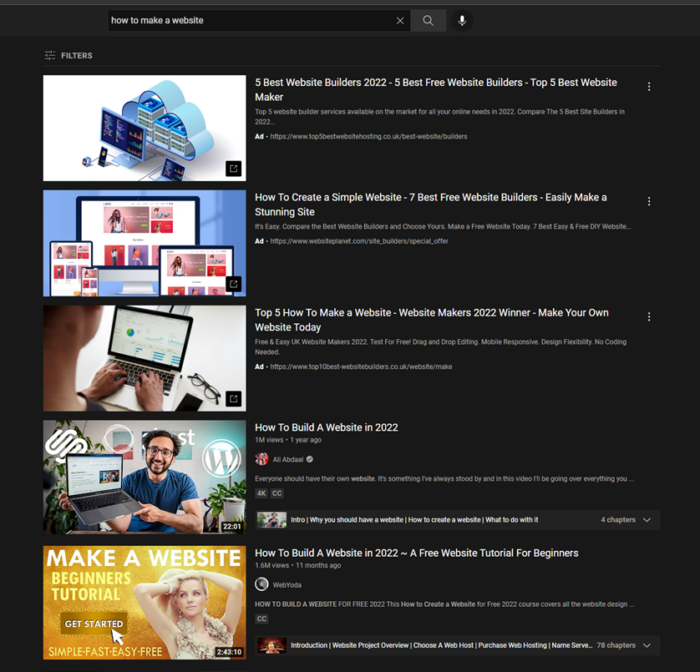
So remember, content length isn’t something that you should obsess over on this social network.
Step 1: YouTube Views Don’t Depend on Video Production
An increasing number of companies are investing in YouTube. Often, these businesses create highly produced, glossy videos, but you don’t necessarily have to take the approach.
You see, if you’re publishing quality content, YouTube is generally pretty forgiving: your videos don’t need to be perfect. When your videos start to get some traction, that’s the time to think about investing in fancy production and camera equipment to help you get more YouTube views.
However, to begin with, just make sure that you cover the basics. For example, if you’re creating a:
- ‘talking head’ video, ensure everything is well-lit and the audio is clear.
- screen capture video, ensure that the resolution is high and the audio is easy to hear.
- slideshow, create something simple and visually engaging. Use strong images and minimal text on your slides. You can use a tool, like Haiku Deck, for this. A custom thumbnail also helps people remember your brand.
Step 2: For More YouTube Views, Focus on Value Above All Else
Remember, providing value should be your guiding principle when it comes to getting YouTube views.
If you want to learn how to provide value, you have to learn more about your audience and, more specifically, what they like. You may be wondering how you find the type of content that appeals to your target market. It’s simple: Just look at content in your niche.
There are a few approaches you can take.
The first is to take a look at blog posts that have done well in your niche. Then, create incredibly informative videos based on those blog post topics.
You can find such blog posts using Buzzsumo. Just enter your keyword, press search, and you’ll get a wealth of ideas.
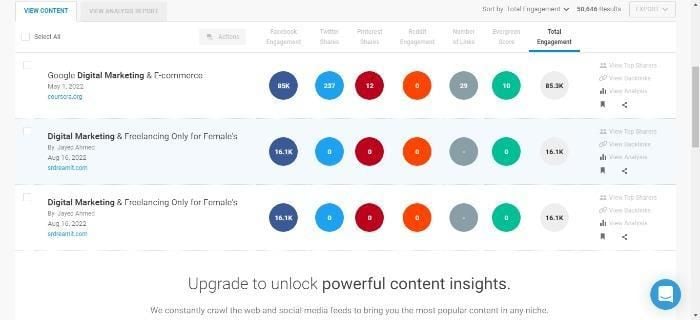
Alternatively, you can look at other YouTube videos that have done well in your niche and create better videos. If your competitors have a YouTube channel, look at the type and frequency of content they are putting out.
If you’re an expert in your niche, then it shouldn’t be hard to create high-quality videos when using other videos as inspiration.
However, if you find yourself struggling, take a moment to assess what could have been done to improve the other video. For example:
- Did it ignore something that was actually important?
- Did the video fail to explain certain sections fully?
- Did the video fail to provide actual results/case study information?
- Was the pace too slow or too fast?
- Was there too much information on the screen, or not enough?
- Could diagrams have been used to illustrate a point better?
- Maybe you could’ve included some data?
Check out the comments section, too. Other viewers’ opinions are often extremely revealing, and they’ll say if they felt the video was lacking something and could have been better in some way.
Finally, why not use the YouTube Search engine to help you come up with content ideas?
Say I’m in the business of teaching people ‘how to build a pond’ or building it for them, and I’m looking to do some content marketing.
I can just type ‘how to build a pond’ into the ‘YouTube Search box,’ and let the YouTube algorithm and Autosuggest do the rest.
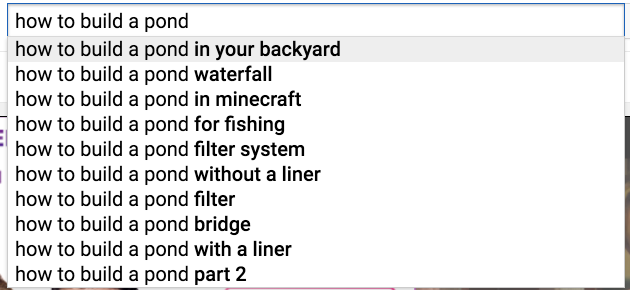
Not all of the ideas are relevant, so I might select the first option and see what else comes up as a result of ‘Autosuggest.’
If I go with the option of ‘how to build a pond in your backyard,’ I’m presented with some helpful ideas.
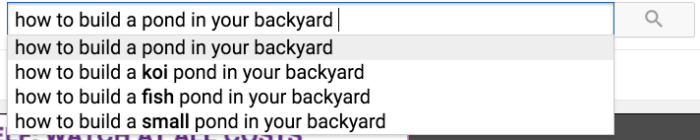
I can then repeat that process, using other keywords, if I want to come up with even more video ideas.
It might also be a good idea to cycle through the alphabet after having chosen a ‘base’ keyword.
This time, I type in ‘how to build a pond a’
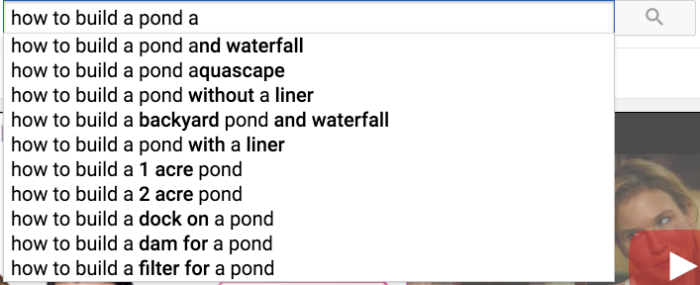
As you can see, plenty of video ideas here look relevant. I can use those to create super niche video content that resonates with a certain demographic in the social media platform.
If you have an existing audience on YouTube, consider asking your audience what they’d like you to cover next.
More often than not, your audience provides you with ideas that you can use.
The great thing about these video ideas is that by acting on them, you can be sure that there is an audience for them.
If you have done a good job of creating great content that meets people’s needs, you’ll find that organic views will be easier to come by. This is because a recent change to YouTube’s algorithm means authoritative content, viewer satisfaction, personalization, and the video’s performance are all important ranking signals.
Therefore if your videos produce a great user experience, there’s a good chance that they perform better in the rankings, too.
Step 3: Optimize Your Videos to Get More YouTube Views
Optimizing your video can help ensure it appears when and where it should; this includes the search listings and the ‘related video’ suggestions.
If you want to optimize your video, there are four things that you must take care of.
- Title
- Tags
- Description
- Thumbnail
It’s easy to over-complicate this and over-analyze everything, but keep it simple and focus on the four areas above.
Step 4: Write Better YouTube Titles
For the title, it’s essential that you don’t use clickbait-style headings. Inevitably, if the content of the video doesn’t reflect the title, you’ll get a ton of disappointed viewers.
If you’ve created your video around a keyword, ensure that your title clearly explains that your video covers the subject in question.
For example, if I created a video based on the key phrase ‘how to bake a chocolate cake for beginners,’ my title might be…
How to Bake a Chocolate Cake for Beginners – Spent $5 and 5 Minutes cleanup
Note: If you want to write great titles, you might want to work out what your audience doesn’t like or its fears about the topic.
In the example above, people might worry that it costs a lot to bake a cake and that cleaning up is a pain. The video becomes much more enticing if I address that in the title.
Step 5: Use YouTube Tags
For the tags, provide some keywords related to your video’s topic. If we continue with the ‘chocolate cake’ example above, our YouTube tags might look something like this:
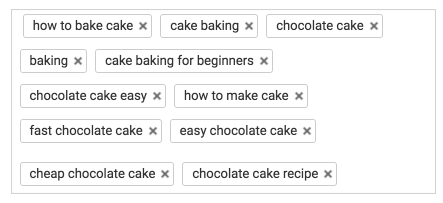
Try not to use more than 10-12 tags per video. You’ll lose your target audience and dilute search results data.
Picking the right tags helps your video appear in the ‘suggested videos’ section when someone is watching a related video.
Now, let’s take a look at the description.
Step 6: Create an Accurate, Optimized YouTube Description
When writing the description, it’s vital that you don’t try to ‘outsmart’ Google. In other words, don’t stuff keywords, and don’t rely on any ‘tricks,’ that you might come across.
You could end up over-optimizing your video, which can have the opposite effect.
Your aim with the description is to clearly detail what the video is about and what people learn from watching it.
If you look at the top results returned for a YouTube video search, you can see that there is a wide variation in terms of what the descriptions look like.
That’s because, as mentioned above, user experience also plays a big role in ranking the video; While your description is important, don’t get too stressed out about getting it ‘right.’
That being said, key areas to focus on include putting your link at the top of the video, getting a keyword in the first 25 words, including it 3-4 times, and trying to stick to that 250 word count range.
Here’s what an example description looks like.
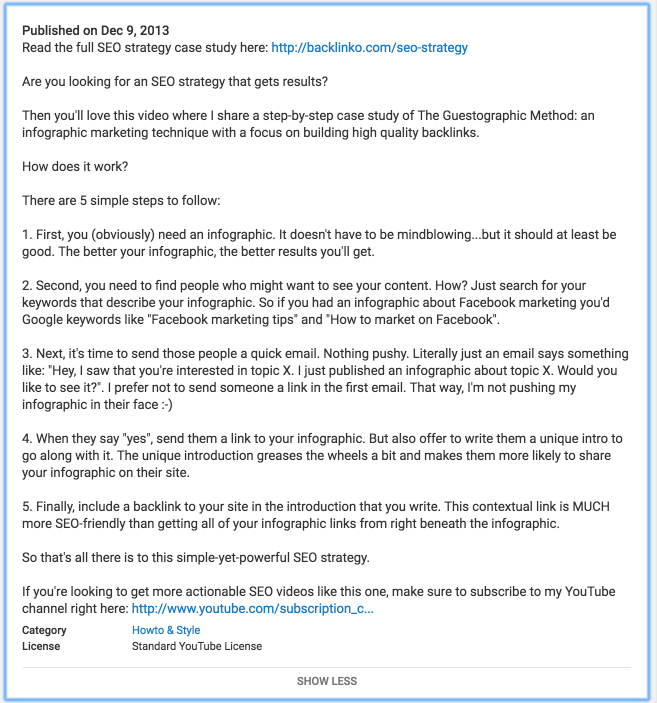
However, as I said, the top-ranking videos all tend to have varying styles that they use for their description. You don’t necessarily have to follow what is above.
Just provide the story behind your video, what it covers, and what people will learn as a result of watching.
Note: If you want to do something that will improve user experience, consider providing ‘timestamps’ in your description so that people can quickly get to interesting sections of a video.
Step 7: YouTube Thumbnail Optimization
For the thumbnail, there are a number of approaches that you can take. I’ve covered how you can create engaging YouTube thumbnails in this post. A custom thumbnail becomes part of your media platform branding.
For the most part, you can experiment with the following.
- Use images of people in your custom thumbnail
- Edit your thumbnail to include text overlay using a keyword based on the topic your video covers
- Include an image that reveals an interesting section of the video – for example, the end result of a ‘how-to video.’
You will tend to find that you’re able to generate the best results when you combine some of the above.
Here’s an example of how you can use an interesting image and relevant text overlay.
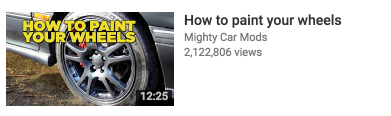
As you can see, the custom thumbnail isn’t overly dramatic. It includes some text, related to the video keyword and an image of an interesting section of the video.
Here’s an example of using the image of a person, with text overlay and even possibly the ‘end result’ that is to be achieved, too.
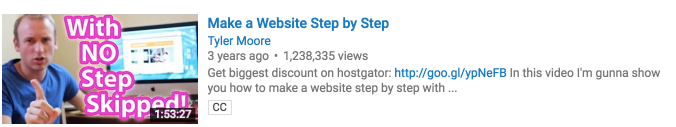
You’ll want to experiment here, of course. But those two examples and the tips provided should be enough to let you know what tends to work well.
Step 8: Experiment With Ads to Drive YouTube Views
Ads might sound like a little bit of a cop-out here. I get it; you might not want to pay to play the YouTube views game.
However, running YouTube Ads is one of the best ways to generate the right views for your videos.
YouTube Ads let you target your ideal audience and make sure they find out about your video.
It takes a lot of the guesswork out of the whole process on this social media platform.
Running ads allows you to get real-time feedback on how good your video is, speeding the process of working out whether or not you have an engaging video on your hands.
If you find that people are watching your video to the end and sharing it a lot, then you know you’re on the right track in terms of the strategy that you’re using to actually create videos.
Where to begin?
Note: I’ve covered, in detail here, how you can create YouTube Ads.
When it comes to YouTube, there are essentially two kinds of ads that you can run.
- Ads that appear before or while people are watching YouTube videos, or ’Instream Ads.’
- Ads that appear in the YouTube Search listings or Search Listing Ads.
I recommend that you experiment with both.
Using YouTube Search, find videos in your niche that are related to your specific video topic and jot down their URLs.
Then, target those videos using the placements option.
Let’s say that I was starting a business that taught people how to bake, and I’ve just created a video based on ‘how to bake a cake.’
I head over to YouTube and type in ‘how to bake a cake.’
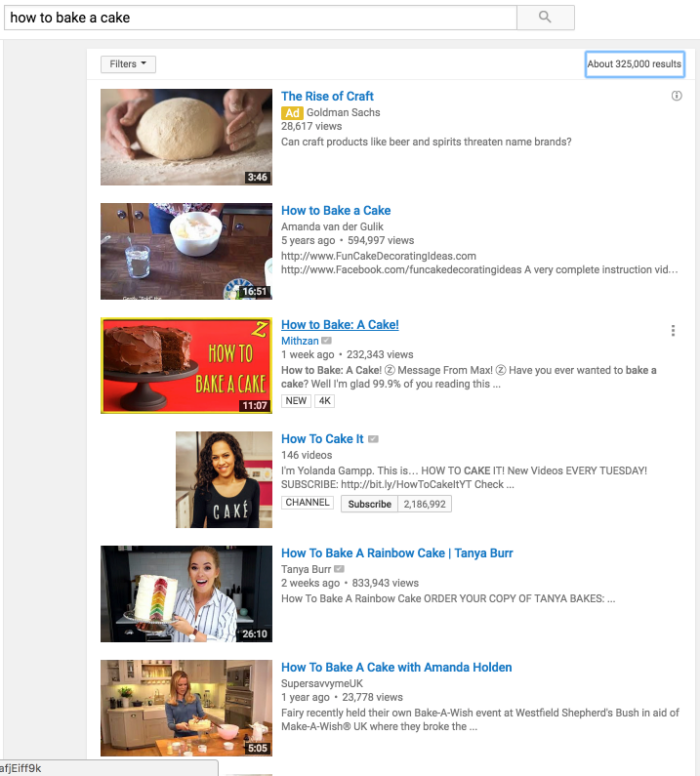
I then note down the URLs of these videos in a Google doc.
I then enter these URLs when setting up the targeting for my ads.
Of course, not all of the videos listed have ‘monetization’ enabled, meaning that you can’t show ads on all of them.
However, if you start with a list of 10-15 videos, you should have good delivery to your target audience.
If you want to target within the YouTube Search listings, then you obviously need some keywords to target.
To find relevant keywords, use the YouTube search box, then:
- Enter a keyword that explains what your video covers. Then, write down other relevant keywords that are provided by ‘autosuggest.’
- As you can see below, if I enter ‘how to bake a cake,’ I’m presented with relevant keywords worth targeting.
I’ve highlighted some that are potentially worth my while.
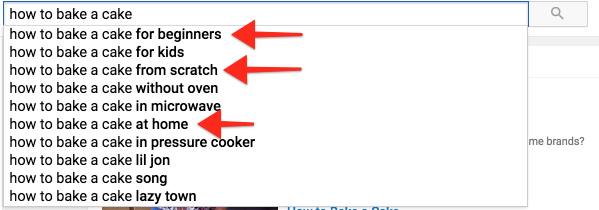
Note: The assumption here is that I’m teaching people how to bake a simple cake. That is why I’ve chosen those somewhat basic keywords.
If I want even more relevant keywords to target, I just select one of the ideal keywords and then press the ‘spacebar.’
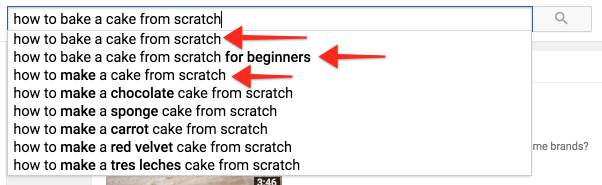
And I’m presented with even more keywords to target.
As I mentioned above, you can also cycle through the alphabet to find other relevant keywords.
Then, I just need to note these keywords in a Google Doc and input them when setting up my ad targeting.
Step 9: Promote Your YouTube Video Everywhere
Just because you’ve created a YouTube video doesn’t mean that you can now only promote it on YouTube.
Post links for your YouTube content to your other digital assets, including your email list, your Facebook page, and other social media sites.
If you know of some influencers who might find your video useful, you may even want to let them know via email that you’ve created something they might enjoy.
Consider posting a link or snippet in your Instagram stories.
Don’t be afraid to let the world know that you’ve got something new to offer.
Step 10: Increase YouTube Views By Building a Subscriber Base
You’ll also want to focus on building a subscriber base to get more YouTube views on future content.
If you can get subscribers, your videos will automatically get a good chunk of views as soon as you post them. If these views represent a good user experience, your video might also do a better job at ranking, too.
Here, I’ve covered how you can get more YouTube subscribers.
Aside from creating good content, there are some key steps that you can take to get more subscribers.
At the beginning and end of your video, mention that subscribing helps get the video out to more people in your social network.
By actually saying it, people may be more inclined to take action.
You can also make an effort to create content consistently.
Creating more videos will ensure there are more ways for your content to be found. This, of course, can help improve your subscriber count.
It also gives people a reason to become subscribers, as they’ll want to know when you publish new content.
Note: If you can create ‘Evergreen content,’ then the content you create will pay dividends for a long time, as it will still be relevant for people in the future.
This means that the video will drive YouTube views and subscribers, long after its creation.
FAQs
How Can I Get More Views on My YouTube videos?
The most essential parts are promoting your videos, building a subscriber list, and creating high-quality content. What makes high-quality content varies from niche to niche, so you need to know your audience needs before getting started on YouTube.
Can I Optimize My YouTube Videos?
Yes, and you absolutely should! To begin optimizing your videos, use descriptive and keyword-rich titles, include tags, optimize your thumbnail image and create transcripts of your videos.
What is YouTube SEO?
YouTube SEO is the process of optimizing your videos so that they rank higher in YouTube’s search results. Just like traditional SEO, several factors contribute to your ranking, like adding keywords to your titles and descriptions.
Conclusion
For many, getting more YouTube views sounds complex and obscure.
Hopefully, you now have a better sense of how to get more viewers to your videos.
There are many avenues that you can go down. The most important step is to create good quality content about topics important to your viewers.
If you can take care of that, everything else you do to get more YouTube views will be much more effective.
Do you have any tips when it comes to generating more YouTube views? Share what works for you in the comments section.
How do you promote your channel to get more YouTube views?
How to Get More YouTube Views: 8 Steps with Examples posted first on Kissmetrics Blog
Comments
Post a Comment